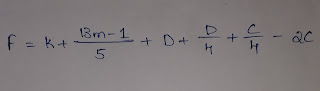Solid Edge Videos
Dear Readers, Welcome to my YouTube Channel, Praveen's Neuro . Let's have a brief look over drawing some 3D parts from the given 2D dimensions using Solid Edge ST9 Software. I am providing you the links for the respective parts and Assemblies (discussed in our class) through this blog. My humble request : Try to view online on YouTube. Please spend your valuable time to like and share the videos if you found them useful and at last, do Subscribe to my YouTube Channel ! Note : Play at a slower speed if you feel they are fast. Always keep an eye on the View Triod, which you can find at the right bottom corner of the Solid Edge Application. Shortcuts : Ctrl+S (save) Ctrl+X (cut) Ctrl+C (copy) Ctrl+V (paste) Ctrl+Z (undo) Ctrl+Y (redo) Ctrl+P (print) View Manipulation : Ctrl+T (top) Ctrl+B (bottom) Ctrl+R (right) Ctrl+L (left) Ctrl+F (front) Ctrl+K (back) Ctrl+I (isometric) Ctrl+J (dimetric) Ctrl+M (trimetric) Mouse - based View M...