Recommended Extensions for Google Chrome on PC
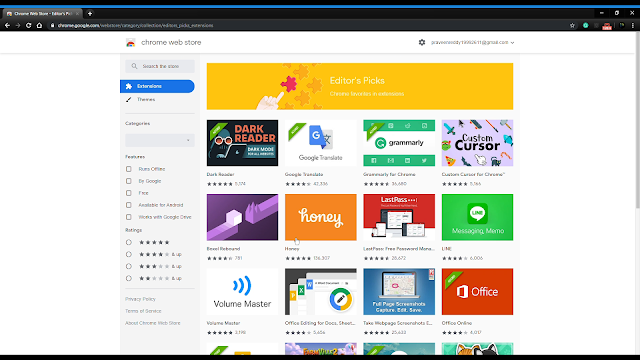
Hello Dear Reader! Hope this post finds you well. I'm gonna discuss the Chrome Extensions on your PC which makes your browsing experience awesome! Screenshot from YT Video - How to add an extension to Google Chrome on PC Click on the image to go to the source First of all, What is an extension for a browser, how does it work, how to add it to your browser? To know all these, go through my previous post on Browser Extensions . Now, the Chrome Extensions I recommend for you are: Abbreviations.com Get instant explanation for any acronym or abbreviation that hits you anywhere on the web! http://bit.ly/cm_ch_ext_abrvn AdBlock The most popular Chrome extension, with over 60 million users! Blocks ads all over the web. http://bit.ly/cm_ch_ext_adblock AdBlock on YouTube™ The only YouTube™ ad blocker built by AdBlock, the most popular Chrome extension with 60 million users worldwide http://bit.ly/cm_ch_ext_YT-ADblock Application Launcher for Drive (by Google