MS Excel Shortcut Keys
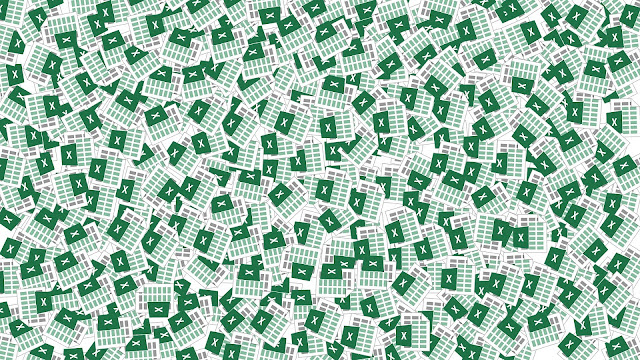
There are many good reasons to learn and use shortcuts. Any application you use may be a web browser or a note making application, editing software or an e-mail application, a programming IDE, or even a media player, shortcuts come really handy. They always increase your Productivity and they make you look like a Professional. And you know what, people will respect you for being a shortcut geek. Image by Esa Riutta from Pixabay Before getting started, if you haven't installed the latest MS Office package, here's How to install the original MS Office 2019 for free. Now, Let's learn some shortcuts for Microsoft Excel, to push your productivity up by 90%. 📚 List of MS Excel shortcut keys 📚 "Ctrl" key Combination Ctrl+A — Select All Ctrl+B — Bold Ctrl+C — Copy Ctrl+D — Fill Down Ctrl+F — Find Ctrl+G — Goto Ctrl+H — Replace Ctrl+I — Italic Ctrl+K — Insert Hyperlink Ctrl+N — New Workbook Ctrl+O — Open Ctrl+P — Print Ctrl+R — Fill Right Ctrl+S — Save Ctrl+U — Underl