Recommended Extensions for Google Chrome on PC
Hello Dear Reader!
Hope this post finds you well.
I'm gonna discuss the Chrome Extensions on your PC which makes your browsing experience awesome!
First of all, What is an extension for a browser, how does it work, how to add it to your browser?
To know all these, go through my previous post on Browser Extensions.
Now, the Chrome Extensions I recommend for you are:
Abbreviations.com
Get instant explanation for any acronym or abbreviation that hits you anywhere on the web!
http://bit.ly/cm_ch_ext_abrvn
AdBlock
The most popular Chrome extension, with over 60 million users! Blocks ads all over the web.
http://bit.ly/cm_ch_ext_adblock
AdBlock on YouTube™
The only YouTube™ ad blocker built by AdBlock, the most popular Chrome extension with 60 million users worldwide
http://bit.ly/cm_ch_ext_YT-ADblock
Application Launcher for Drive (by Google)
Open Drive files directly from your browser incompatible applications installed on your computer.
http://bit.ly/cm_ch_ext_GAppLauncher
Bitly | Unleash the power of the link
Shorten, measure, and optimize your links.
http://bit.ly/cm_ch_ext_Bitly
Block Site - Website Blocker for Chrome™
Stay focused and improve productivity. Easily block any distracting or harmful website. Stop procrastination once and for all!
http://bit.ly/cm_ch_ext_BlockSite
Checkbot: SEO, Web Speed & Security Tester 🚀
Test 100s of pages at once for SEO/speed/security issues: broken links, HTML/JavaScript/CSS errors, redirects, duplicate titles...
http://bit.ly/cm_ch_ext_CheckBot
Checker Plus for Gmail™
Get notifications, read, listen to or delete emails without opening Gmail and easily manage multiple accounts.
http://bit.ly/cm_ch_ext_CP4Gmail
Dark Reader
Dark mode for every website. Take care of your eyes, use dark theme for night and daily browsing.
http://bit.ly/cm_ch_ext_DarkReader
Egress Secure Mail
Egress Secure Mail allows you to set different levels of security classification when sending an email within GSuite.
http://bit.ly/cm_ch_ext_SecureMail
Email Tracking for Gmail - Mailtrack
Mail Tracking free forever and unlimited. Add double check marks (✓✓) to your Gmail.
http://bit.ly/cm_ch_ext_MailTrack
Evernote Web Clipper
Use the Evernote extension to save things you see on the web into your Evernote account.
http://bit.ly/cm_ch_ext_EverNote
Free VPN - the fastest VPN in the house
The fastest and simplest FREE Chrome VPN. Unblock any website and browse the web privately and securely.
http://bit.ly/cm_ch_ext_FreeVPN
Google Docs Offline
Get things done offline with the Google Docs family of products.
http://bit.ly/cm_ch_ext_GDOff
Google Keep Chrome Extension
Save to Google Keep in a single click!
http://bit.ly/cm_ch_ext_KeepNotes
Google Translate
View translations easily as you browse the web. By the Google Translate team.
http://bit.ly/cm_ch_ext_GT
Grammarly for Chrome
Enhance your written communication everywhere you type!
http://bit.ly/cm_ch_ext_Grammarly
MightyText - SMS from PC & Text from Computer
SMS from PC or Mac using your Android #. Sync Text Messages, Calls, Notifications, Photos, Battery Status
http://bit.ly/cm_ch_ext_Mighty_Text
Note:
For this extension, you need to install an application from the link below on your mobile
http://bit.ly/cm_MobApp_MightyText
Office Online
View, edit, and create Office files in your browser.
http://bit.ly/cm_ch_ext_OfficeOL
Picture-in-Picture Extension (by Google)
Watch video using Picture-in-Picture
http://bit.ly/cm_ch_ext_GPIP
Print Friendly and PDF
Print-Friendly and PDF any Webpage
Print Friendly removes ads, navigation, and junk before your print. Pages are optimized for the ultimate print reading experience.
http://bit.ly/cm_ch_ext_PrintFriendlyPDF
Smallpdf - Edit, Compress and Convert PDFs
Easy-to-use PDF tools to Edit, Convert, Merge, Split and Compress PDF files. Integrated with Gmail.
http://bit.ly/cm_ch_ext_SPdf
Snapmail
Self-destructing Emails for Gmail
http://bit.ly/cm-ch_ext_SnapMail
Soda PDF: Convert, Merge, Split & Compress
Create, Convert, Merge, Split, Compress and Protect freely your PDF document without having to download any additional software.
http://bit.ly/cm_ch_ext_SodaPDF
Speedtest by Ookla
Take a Speedtest directly from your toolbar to quickly test your internet performance without interruption.
http://bit.ly/cm_ch_ext_ST
Turn Off the Lights for YouTube™
The entire page will be fading to dark, so you can watch the videos as if you were in the cinema. Works for YouTube™ and beyond.
http://bit.ly/cm_ch_ext_YTL
uVPN - free and unlimited VPN for everyone
Stay anonymous, secured and unrestricted! Unblock any website with unlimited VPN service.
http://bit.ly/cm_ch_ext_uVPN
ZenMate VPN - Best Cyber Security & Unblock
ZenMate VPN - the best cybersecurity solution. Encrypt your connection, access our secure proxy servers & unblock websites easily.
http://bit.ly/cm_ch_ext_ZenMateVPN
I have been using these so far and found them to be effective!
To keep the post short and simple I have provided a brief description for each extension rather than a complete explanation and provided the link which redirects you directly to add that extension.
DM me on Telegram for any further queries
Do Share and Subscribe :)
Thank You!
- Praveen Reddy. M
Hope this post finds you well.
I'm gonna discuss the Chrome Extensions on your PC which makes your browsing experience awesome!
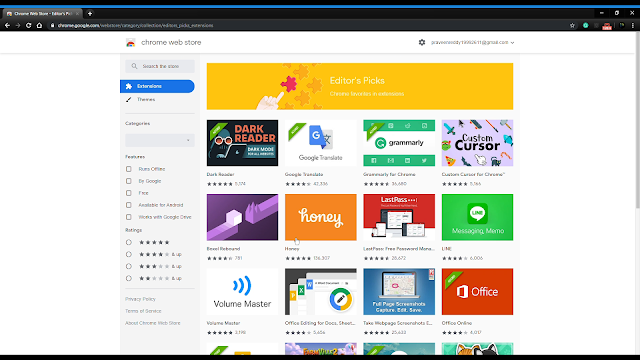 |
| Screenshot from YT Video - How to add an extension to Google Chrome on PC Click on the image to go to the source |
To know all these, go through my previous post on Browser Extensions.
Now, the Chrome Extensions I recommend for you are:
Abbreviations.com
Get instant explanation for any acronym or abbreviation that hits you anywhere on the web!
http://bit.ly/cm_ch_ext_abrvn
AdBlock
The most popular Chrome extension, with over 60 million users! Blocks ads all over the web.
http://bit.ly/cm_ch_ext_adblock
AdBlock on YouTube™
The only YouTube™ ad blocker built by AdBlock, the most popular Chrome extension with 60 million users worldwide
http://bit.ly/cm_ch_ext_YT-ADblock
Application Launcher for Drive (by Google)
Open Drive files directly from your browser incompatible applications installed on your computer.
http://bit.ly/cm_ch_ext_GAppLauncher
Bitly | Unleash the power of the link
Shorten, measure, and optimize your links.
http://bit.ly/cm_ch_ext_Bitly
Block Site - Website Blocker for Chrome™
Stay focused and improve productivity. Easily block any distracting or harmful website. Stop procrastination once and for all!
http://bit.ly/cm_ch_ext_BlockSite
Test 100s of pages at once for SEO/speed/security issues: broken links, HTML/JavaScript/CSS errors, redirects, duplicate titles...
http://bit.ly/cm_ch_ext_CheckBot
Checker Plus for Gmail™
Get notifications, read, listen to or delete emails without opening Gmail and easily manage multiple accounts.
http://bit.ly/cm_ch_ext_CP4Gmail
Dark Reader
Dark mode for every website. Take care of your eyes, use dark theme for night and daily browsing.
http://bit.ly/cm_ch_ext_DarkReader
Egress Secure Mail
Egress Secure Mail allows you to set different levels of security classification when sending an email within GSuite.
http://bit.ly/cm_ch_ext_SecureMail
Email Tracking for Gmail - Mailtrack
Mail Tracking free forever and unlimited. Add double check marks (✓✓) to your Gmail.
http://bit.ly/cm_ch_ext_MailTrack
Evernote Web Clipper
Use the Evernote extension to save things you see on the web into your Evernote account.
http://bit.ly/cm_ch_ext_EverNote
Free VPN - the fastest VPN in the house
The fastest and simplest FREE Chrome VPN. Unblock any website and browse the web privately and securely.
http://bit.ly/cm_ch_ext_FreeVPN
Google Docs Offline
Get things done offline with the Google Docs family of products.
http://bit.ly/cm_ch_ext_GDOff
Google Keep Chrome Extension
Save to Google Keep in a single click!
http://bit.ly/cm_ch_ext_KeepNotes
Google Translate
View translations easily as you browse the web. By the Google Translate team.
http://bit.ly/cm_ch_ext_GT
Grammarly for Chrome
Enhance your written communication everywhere you type!
http://bit.ly/cm_ch_ext_Grammarly
MightyText - SMS from PC & Text from Computer
SMS from PC or Mac using your Android #. Sync Text Messages, Calls, Notifications, Photos, Battery Status
http://bit.ly/cm_ch_ext_Mighty_Text
Note:
For this extension, you need to install an application from the link below on your mobile
http://bit.ly/cm_MobApp_MightyText
Office Online
View, edit, and create Office files in your browser.
http://bit.ly/cm_ch_ext_OfficeOL
Picture-in-Picture Extension (by Google)
Watch video using Picture-in-Picture
http://bit.ly/cm_ch_ext_GPIP
Print Friendly and PDF
Print-Friendly and PDF any Webpage
Print Friendly removes ads, navigation, and junk before your print. Pages are optimized for the ultimate print reading experience.
http://bit.ly/cm_ch_ext_PrintFriendlyPDF
Smallpdf - Edit, Compress and Convert PDFs
Easy-to-use PDF tools to Edit, Convert, Merge, Split and Compress PDF files. Integrated with Gmail.
http://bit.ly/cm_ch_ext_SPdf
Snapmail
Self-destructing Emails for Gmail
http://bit.ly/cm-ch_ext_SnapMail
Soda PDF: Convert, Merge, Split & Compress
Create, Convert, Merge, Split, Compress and Protect freely your PDF document without having to download any additional software.
http://bit.ly/cm_ch_ext_SodaPDF
Speedtest by Ookla
Take a Speedtest directly from your toolbar to quickly test your internet performance without interruption.
http://bit.ly/cm_ch_ext_ST
Turn Off the Lights for YouTube™
The entire page will be fading to dark, so you can watch the videos as if you were in the cinema. Works for YouTube™ and beyond.
http://bit.ly/cm_ch_ext_YTL
uVPN - free and unlimited VPN for everyone
Stay anonymous, secured and unrestricted! Unblock any website with unlimited VPN service.
http://bit.ly/cm_ch_ext_uVPN
ZenMate VPN - Best Cyber Security & Unblock
ZenMate VPN - the best cybersecurity solution. Encrypt your connection, access our secure proxy servers & unblock websites easily.
http://bit.ly/cm_ch_ext_ZenMateVPN
I have been using these so far and found them to be effective!
To keep the post short and simple I have provided a brief description for each extension rather than a complete explanation and provided the link which redirects you directly to add that extension.
DM me on Telegram for any further queries
Do Share and Subscribe :)
Thank You!
- Praveen Reddy. M

Comments
Post a Comment